Booting off the CD
If you don't get this screen, then it may be because your computer is not configured to boot off the
CD−ROM drive by default. In this case, you may need to adjust the configuration of your machine by
changing the boot sequence of your computer, so that it begins with the CD−ROM drive.
The best way to do this is to reboot your computer, and take it into the BIOS setup menu immediately
after boot up. The exact way to access the BIOS setup menu varies from machine to machine, but it
usually involves hitting a button such as F2 or F10 or Escape. Check your motherboard's manual if you
have it, or follow the instructions on screen immediately after the reboot.
This module will check your installation CDs and tell you if it finds any problems reading their contents. If
you're installing from CDs included as part of Red Hat's retailed box set, then your CDs are likely to be fine.
But if you've downloaded CD images and burned your own disks, then it's definitely a good idea to use this
module, to check the validity of your disks.
If you want to skip this test (for example, if you're in a hurry or you already know that the disks are OK), use
your cursor keys and Enter key to select Skip; and you yourself can skip to the next section.
Alternatively, to run the media check module (which we recommend if the disks have never been used
before), press OK. This will take you to the CD media check screen:
Since the first disk is already in the drive, you can simply press Test to start the media test of the disk right
away. The progress of the test is shown like this:




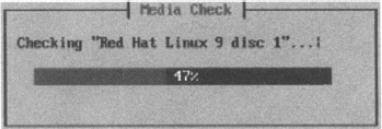





























0 Comments